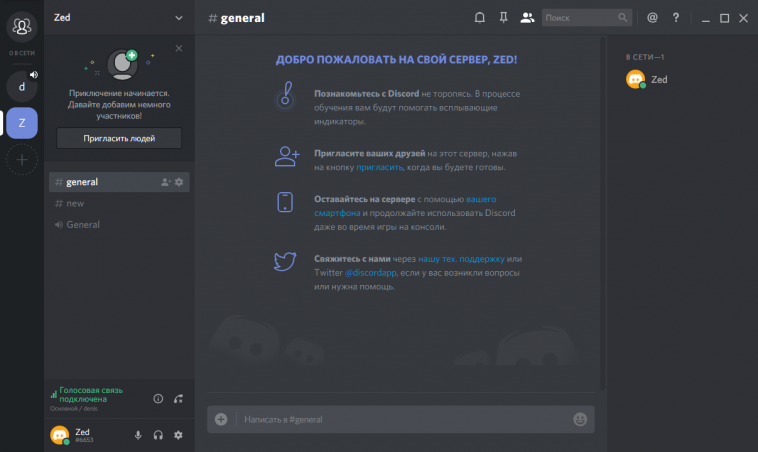Discord

To add a friend to the chat server, follow these steps:
Enter the room. Click on the “Invite people” button.
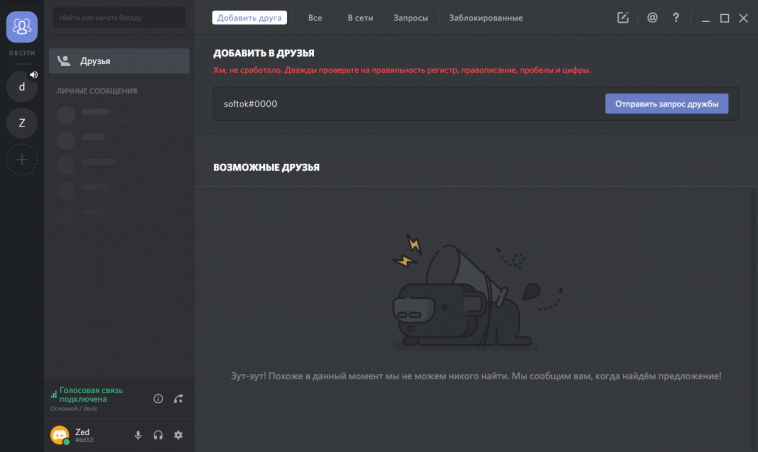
Copy the link to the room by clicking on the “Copy” button. Send it to a friend. After clicking on it, a new user will join the room.
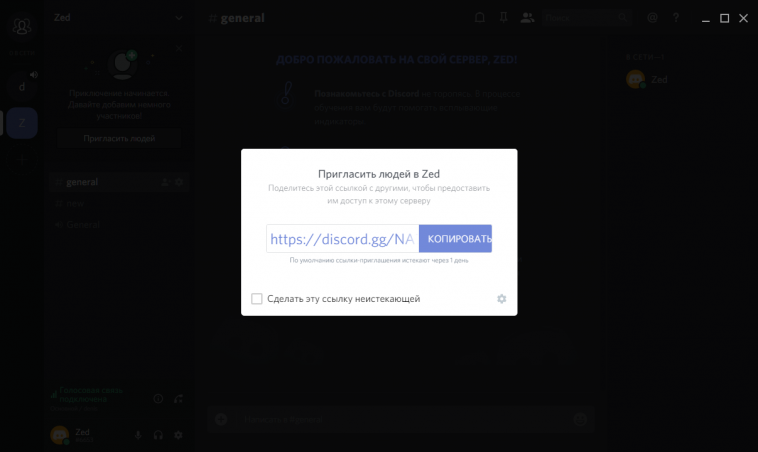
If you want to add already registered Discord users to the contact list, then search by account name in the main menu of the program.