
Discord

Click on the gear image at the bottom left of the screen.
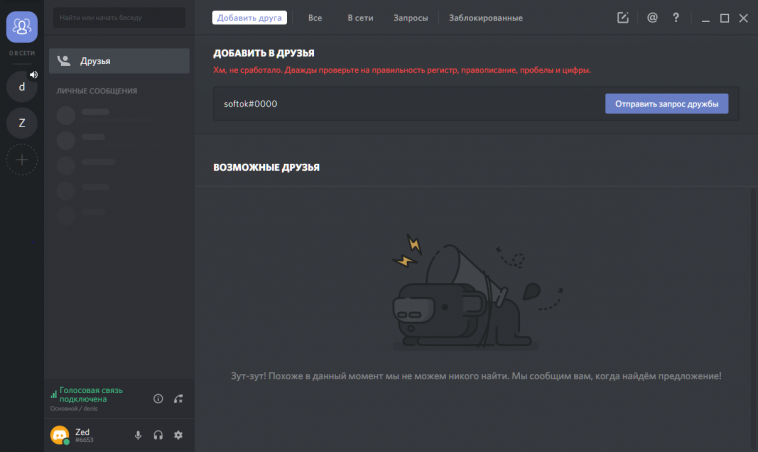
Select “Voice and Video” section. In the “sensitivity” section, deactivate the slider next to the item “Automatically detect microphone sensitivity”.
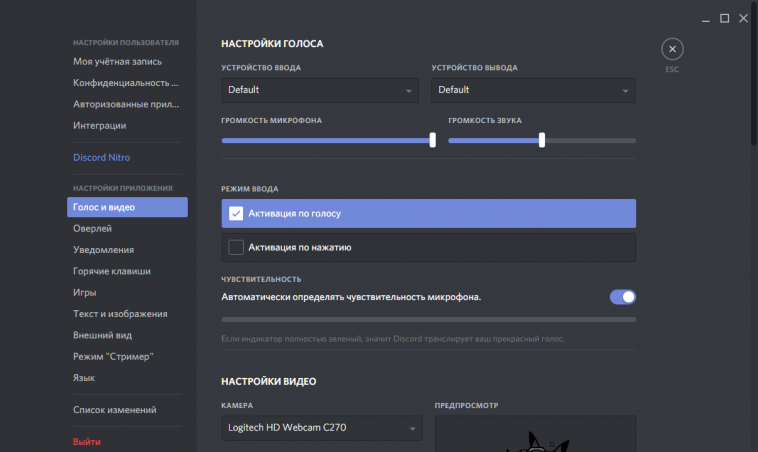
Say something into the microphone. If the slider changes color, it means that your voice is correctly perceived.
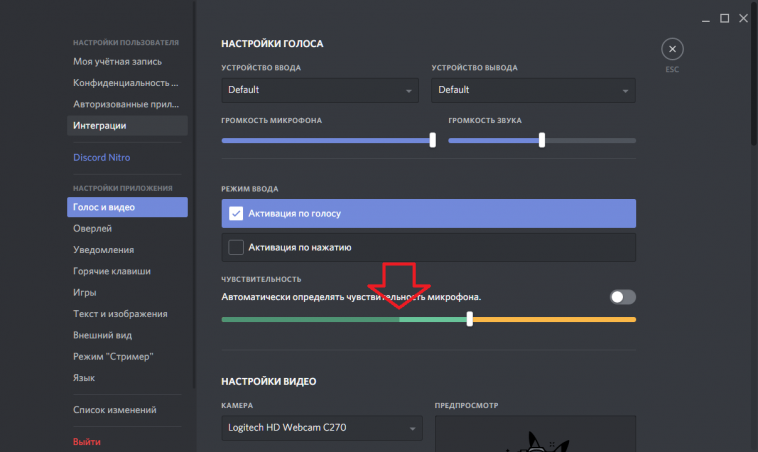
If necessary, you can also check the microphone in automatic mode. In it, when talking, the slider should turn green.